Okay, email – as a concept – is surely aged. In fact, the one who is writing this post (who does not boast a particular technological perspicacity) already ten years ago claimed that the mail was old. Let alone if it is not true today.
Then, there was the beautiful, crisp, thrilling, open Google Wave experiment. Pretty soon, as good as dead. And, nothing relevant, after. In the end, it’s evident that the email protocol suits us just fine.
Notwithstanding the extendend stationarity of email concept, the choice of the client remains a field in which we have never stopped. So much so that today there are many excellent programs to manage e-mail. Moreover, many of them are also completely free of charge.
As far as I’m concerned, the ones I’ve adopted lately have been essenctially two.
- Apple Mail (the default on MacOS). Well made, essential but complete, in pure Apple style. Do whatever you need, even more. For those within the horizon of products with apples, probably the happiest choice (certainly the simplest).
- Windows Mail (the default on Windows). Well, what can I say… Colorful, definitively. It feels more like something to showcase than a software you use. Minimum functionality guaranteed the essential but little space (or even less) for everything that goes beyond.
Until not too long ago, on my laptop (Galaxy Book Ion, with Windows) I used Mail and, on my iMac, Apple Mail. However, I was a bit annoyed in using different programs (with different keys, different settings, different ways to do the same thing… you got the idea). So, I was still looking for something that was available on all platforms.
At some point in my exploration, I came across Postbox. Here things get complicated. Because Postbox is truly a very complete client, it really does a lot of things, but it’s also – in my humble opinion – expertly convoluted, in many cases.
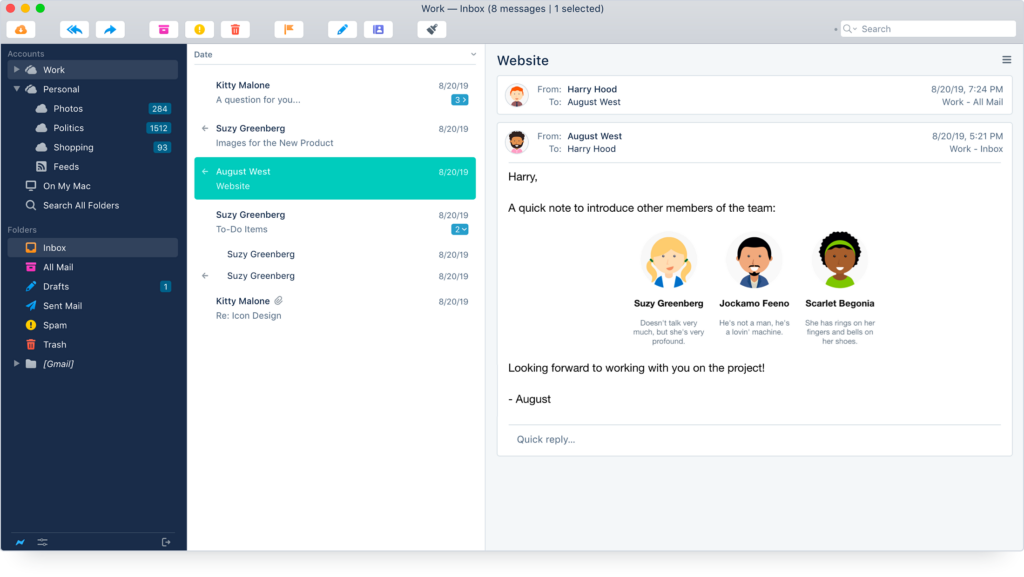
To say, it manages RSS feeds together with mail, which is surely good. But if you try to organize them properly you will find yourself clicking on a series of menu chains that will make your wrists shake. Overall, things are far from being intuitive: in part, I believe, it is the necessary consequence of the fact that you can do ten thousand things (there are very convenient things such as replying to messages in line and the quick view of the latest attachments and the latest images, there are also eccentric things whose usefulness I don’t understand, such as the possibility of editing the messages received), in part it results a bit annoying and perhaps avoidable in the design phase.
But you can’t dismiss Postbox in a nutshell (and so don’t take these lines for a review, they aren’t, even by far). To say, I’ve been using it for several weeks and I still haven’t decided if it’s the right one for me (this says a lot about Postbox and it also says a lot about me). Above all, I always have the feeling that I’m using it at around 5%, but I don’t want to take a course or watch twenty videos (so to speak) to increase this small percentage.
With all this, my search for a reliable cross-platform client hadn’t stopped yet.
Meanwhile I had (at least) stabilized in the use of Vivaldi browser (what does it have to do with it? I’ll explain it very soon), their developers decided to include an email client inside the browser itself.
Agree. I don’t take you for fool. If you’ve come this far, you’ve also figured out where I’m going. I’m going to talk about Vivaldi Mail.
In short, this email client progresses amazingly fast, so that already now it has a lot of interesting features. Support for multiple accounts, labels, flags, filters, etc. There is also the calendar, which can be nicely synchronized with that of Google. There’s even a feed reader (perhaps less powerful, certainly less convoluted, and easier to use than the one in Postbox)!
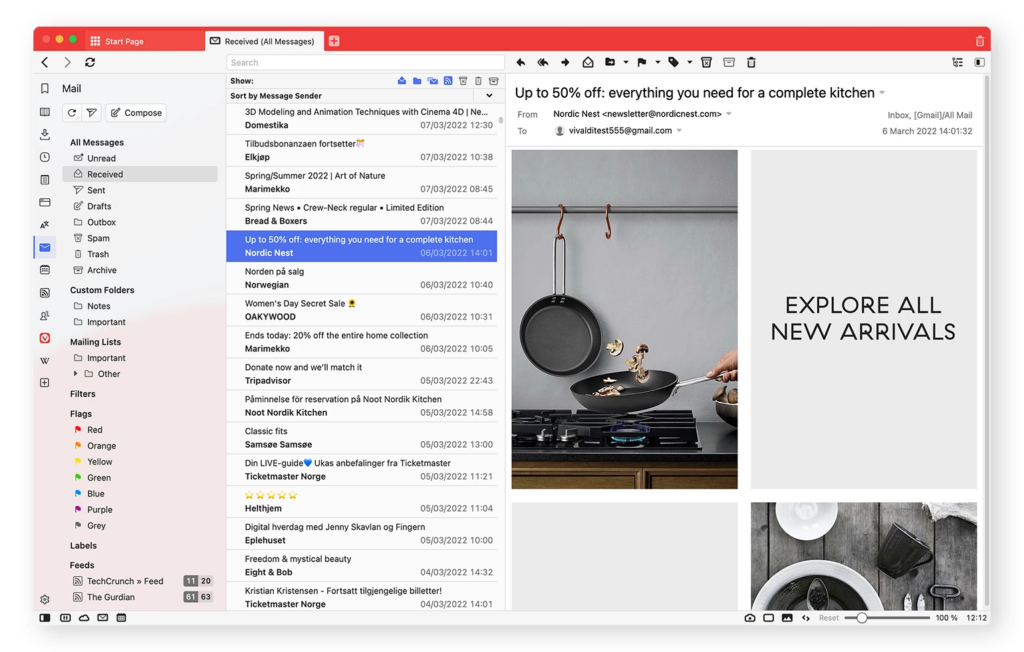
Here I open parentheses (in an already too long post that no one but me will ever read in its entirety). To add a feed to Postbox I have to (1) ask myself if such a website can have a feed (2) find the feed of the certain site, in case I’m not mistaken (3) go into Postbox in the settings and get to the template where the feed is added (I challenge you to do it in a time that you consider reasonable). To add a feed in Vivaldi, instead, I simply see that the feed icon is activated on a certain page, I click on it, I subscribe. Immensely faster.
Inside Vivaldi Mail you can therefore configure the various feeds and you can even choose whether to see them together with the mails or not (in my opinion, it makes a lot of sense to see them together with your mails, as long as you don’t exaggerate by subscribing to many sites or to sites updated very often, otherwise your inbox will be flooded with feeds). In any case – were you overwhelmed by the feeds of TechCrunch or Sammy Fans (as the guy who is writing this article) – switching to mail-only view is a snap, it’s a click.
I’ve been playing with Vivaldi Mail for several days now. As proof of my stability of choice (not to mention mental stability), there have been days where I went back to Postbox, then I went back again to Vivaldi Mail, even several times in the same day. Quirky, huh? But in this way, I trained myself to deeply understand the differences. In fact, each mail client interprets things in its own way, it’s a different universe. Each mail client is a unique way of thinking about mail, made concrete.
One more example: Vivaldi Mail (still?) lacks a quick way to view only today’s mail, or yesterday’s or a certain period (you decide). I simply can’t create a filter based on the arrival date of the messages. But there is something I never found on any other client: a distinction between a message seen and a message read. By read messages we mean processed messages, i.e. messages that we no longer have to deal with at the moment but that we want to keep. Then you click on read and it disappears from the unread list (obviously). Conversely, Vivaldi flags as seen a message once you see it for the first time.
So, you can work with a list of messages you want to deal with (the unread list), which you can read repeatedly without making them to disappear from such view, until you decide to let them go (manually marking them as read). Vivaldi can show you the number of unseen and unread* messages, anytime. Do you like this peculiar (and interesting) solution? Obviously, it depends on your tastes, your way of working, your general approach to the world of e-mail.
Of course, a perfect client will never exist, on Earth. The Vivaldi client is remarkably interesting, it’s completely free (which is not the case for Postbox, in passing), and improves with each version. And if you want a comparison (admittedly, from a not independent source, but it mostly shows objective data) of Vivaldi Mail with some popular programs, well here you are satisfied.
At least Vivaldi Mail worth a serious try. Because if e-mail always remains the same, the only way to relate to it passes through the interface of a client. And client choice, as people in Vivaldi know very well, can make a dramatic difference.

Good post. I’ve played around with a lot of Mail clients well, and for the past few year have used the Windows Mail app ny my Windows 10 iteration. When I switched to Vivaldi last year, I set up the mail client there, and like it. I actually find it very similar to the MS client, so the familiarity proved helpful during the transition. I don’t really understand RSS feeds, let alone how and why to use them, so I’m really focused on the mail process and I’m very happy with it.
As an aside: although my default browser on my 10 year old Lenovo laptop and W10 OS is set as Vivaldi, I continue to use its embedded Edge browser, and I simply cannot separate them: I use them both and am quite happy to keep doing so…..no favourite.
👍
Good looking and functional
Nice article! Vivaldi Mail is coming along well, it’s spiritual predecessor Opera mail (M2) was sadly discontinued about a decade ago. Email will not go away soon, business depends on it in so many ways. So it’s really all about dealing with lots of email efficiently, and Vivaldi does that as you have explained.
Just one remark: “in an already too long post that no one but me will ever read in its entirety” – I have proof that this is an untrue statement
👍👍